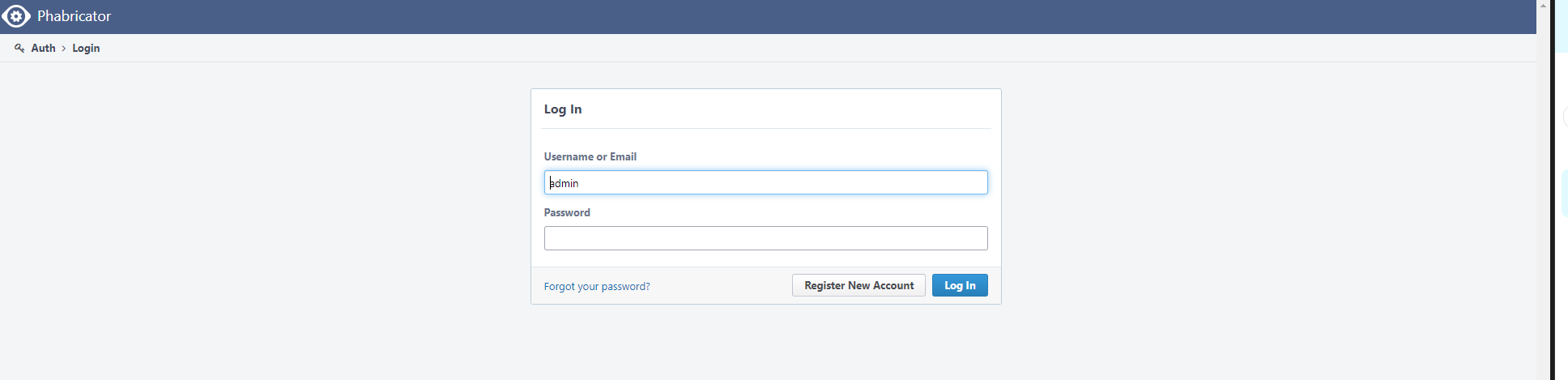How to Reset the Password of Phabricator User
This article will show you how to reset the password of a user using SSH.
Note: For security reasons, only the accounts have passed our verification will be granted permission to the Shell / SSH service. If you would like to enable it, please update your billing information. Our staff will finish verifying your information within 2 hours.
1. Locate the application
Log in to the Client Panel and locate your target deployment on the Home page or the My Applications page.
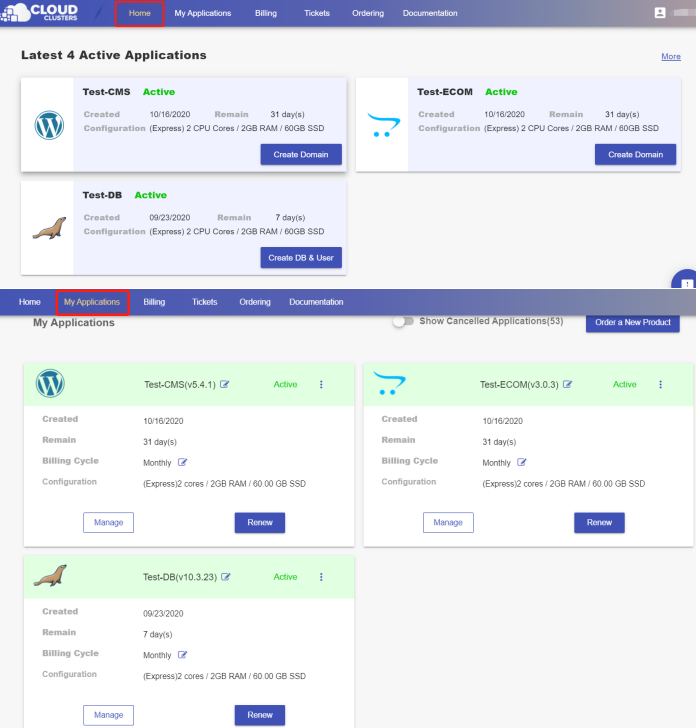
2. Navigate to the "Shell / SSH" page
Click the "Manage" button on the Home page or the My Applications page. Then Click the "Shell / SSH" tab in the menu bar.

On the Shell / SSH page, you can see a "Connect" button, which is only open to the accounts that has passed our verification process for security reasons. To update your billing account information, please log in to the client panel.

Click the Connect button to initiate a shell session. You can issue commands in it.

3. Reset password
Go to the Shell & SSH page in the control panel and click the icon to initiate an SSH session.
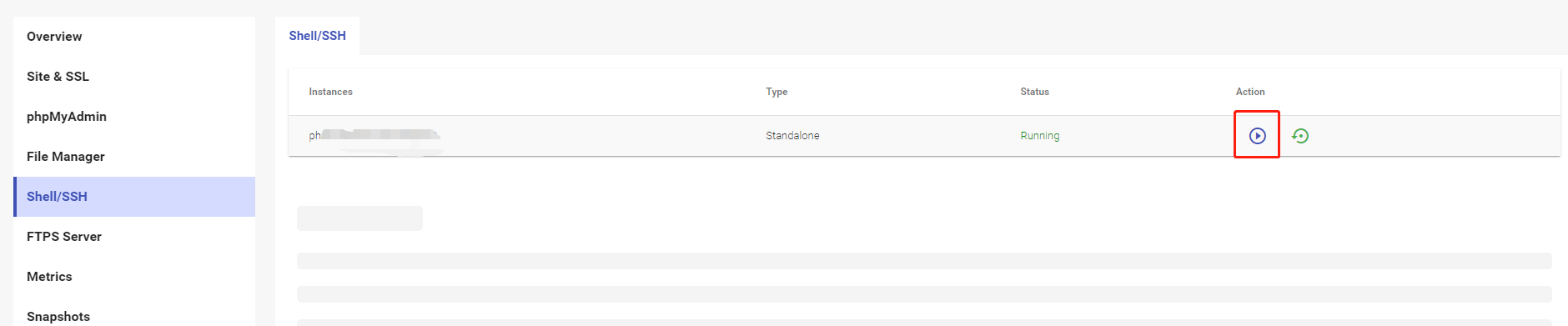
Go to the Phabricator folder and recover the admin user you just set via the command below. Then you will be provided a link, please copy it.
#cd phabricator/phabricator
#./bin/auth recover <username>

Click the URL and paste the link after this URL in the browser to reset the admin password.


Once it succeeds, you can log in with your admin credentials.